Overview
You created a custom Info Area to store additional contact information, such as additional phone numbers. When there is an incoming call from one of these numbers, you want CRM.phone to recognize the number in order to gather related Account (FI) or Contact (KP) data.
Solution
Prerequisites
- CRM.phone
Solution Steps:
-
Add your custom Info Area to the Generated > Info Area, e.g. 'C000' where you want to store additional customer contact information
- Open CRM.designer and access your Custom Info Area, 'C000'
- Create a special field group in the Custom Info Area, e.g. 'C000.EmailPhone'
- Add the field names that will be searched when the special field group is utilized into your web.config file found in
..\update.web\web, e.g.'Phone.EmailSearchListGroups' 'FI.EmailPhone, KP.EmailPhone, PE.EmailPhone, C000.EmailPhone'
Testing
After implementation, make a call from a phone number stored in the custom Info Area to test.
- CRM.phone recognizes the number and is able to provide related Account (FI) and Contact (KP) data from all tables including the 'C000' Custom Info Area.
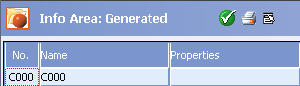
Priyanka Bhotika
Comments